Frequently Asked Questions
You need to visit the Create an Account page.
Step 1. Create an Account
Step 2. Choose Your Agency/Affiliation or All Campus Staff (For Staff Only)
Step 3. Fill out the form to process your decal registration.
Yes, you have the option to purchase multiple decals during your order submission.
You will receive an email with instructions about where to pick up your decals and when they are ready.
You can reset your password at this page.
If you are having difficulty ordering please contact us with details about your issue.
Please be patient as it can take 1-2 weeks for decals to be approved. If you have additional questions about your decal approval please contact the security office.
On Step 2. You will choose the “All Campus Staff” option, it is a blue button. You can also click here.
2023/2024 Decals are available NOW
No, we do not offer any discounts or refunds. If you have any questions please contact the security office.
jpg, jpeg, gif, png, and heic
Approved = Order is approved and ready for pickup.
Disapproved = Please contact the Security Team.
Unapproved = Your order is being reviewed & processed, we thank you for your patience.